Introduction
The eCommerce space has exploded in recent years. A decade ago, you only really had a few options when it came to launching a new eCommerce store, either go bespoke or choose from a handful of platforms (with typically one given option for small, medium, or enterprise solutions). That is no longer the case.
Nearly every area of eCommerce is going through rapid transformation currently, from payment solutions to inventory management, product management, deliveries, and customer acquisition. All are seeing challenger businesses bringing in new offerings that shake up their corner of online retail with existing providers reacting by upping their game too. This is no different for eCommerce platforms themselves. In fact, this is the area that is most exciting at the moment and one where we expect to see some of the biggest changes in the coming years.
There are now a lot of options when it comes to choosing an eCommerce platform, each with its own specialty and strengths. So how do you decide what is right for your business? That's what this article will help you with.
Platform categories
When trying to categorise eCommerce platforms into an easy-to-understand list, we immediately come into a problem. The overall list is quite broad with a number specialising in certain areas, but there is also lots of cross-over. So to say one platform is defined by its B2B offering would do it a disservice by claiming it doesn’t also fit into a B2C category. If we look purely at available features, as all these solutions are designed to do the same basic job (sell products online), there is a core set of features that they all include and the differentiation becomes clouded around the edges (which again isn’t that helpful). And if we try to make claims about which does a better job at what, we open ourselves up to arguments from devotees of each platform which I’ve neither the time nor the inclination to get into. This is not an article on which is the best eCommerce platform (there are thousands of those online already).
So to give us somewhere to start from and a point of reference for each topic, I think the easiest way to think about each platform is the software architecture and hosting environment, ie - where is the code stored and how do I access it.
Those can be separated into 4 groupings:
- Dedicated self-managed solutions
- Hosted solutions
- Platform/CMS Extensions
- Headless solutions
Dedicated self-managed solutions

Dedicated self-managed eCommerce solutions are where it all started. Typically, you or your developer would download the platform source code to their local environment, develop your store on top of that and when ready, deploy to a server to launch on the Internet. Many of the original platforms worked in this way. There may be open source or licensed versions available and the store will work independently of any other system (it includes everything you need to set up and run a successful eCommerce business).
This type of solution often requires a bigger upfront investment (there is a project involved in getting setup) but once done you own the code (depending on the licensing) with no ongoing monthly fee to the solution provider.
Examples of this type of solution are: Magento, Prestashop, Opencart, and OSCommerce
Hosted solutions

A hosted solution is one where everything is managed in the cloud. The solution provider takes care of all the hosting and software architecture and you pay a fee to access and use the platform. This can be quite attractive to new store owners as the setup costs might be less and there is not as much technical development required. Tech-savvy entrepreneurs may even be able to handle the whole process themselves.
Typically there is an ongoing cost to this though in the form of a monthly subscription fee which usually scales with the business size.
Examples of this type of solution are: BigCommerce, Shopify, Wix, and Squarespace
Platform/CMS Extensions

A number of eCommerce extensions have been developed that integrate directly with content management systems or other frameworks. These can be useful if you are already familiar with a particular CMS or there is a specific reason you may want to use that software. Perhaps you really like the way Craft manages the content and you want to add a small store onto your Craft-powered website, or you may already have a PIM in place and want to use Pimcore’s eCommerce extension to develop a bespoke eCommerce offering.
Examples of this type of solution are The Pimcore eCommerce extension (Pimcore), Craft Commerce (Craft), WooCommerce (Wordpress).
For more on Pimcore, see here.
Headless solutions
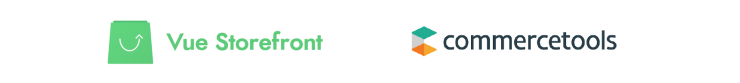
A special mention should be made for the rapidly growing but early-stage area of headless commerce. You may have heard of this term but are not sure what it means (check out a primer on headless here if so). Headless commerce is the most exciting area of development right now and over the next couple of years will likely have a big impact on the space, mainly because it solves a number of problems around SEO and site portability. Older eCommerce solutions typically suffer from being quite bloated and difficult to adapt. This in turn creates eCommerce stores that perform poorly in site speed tests and suffer bad search engine rankings.
There is a new breed of headless commerce storefronts that are designed to be lightning-fast and really easy to adapt. The good news is, a lot already integrate with many of the established platforms, meaning you can manage your store in Magento or Big Commerce and still run a headless storefront online.
This is a technically challenging space and not one for amateurs. Speak to an eCommerce developer if this is of interest.
Examples of this type of solution are: VueStorefront, Commerce Tools.
For an introduction to VueStorefront, you can check our article - VueStorefront a first look review.
What to consider
So now you have a broad overview of the eCommerce space and different solution offerings, you can begin to hone in on the best option for you. But, what to consider?

Features
There are some obvious features that all eCommerce platforms should give you (if only it were that simple). Things like a shopping cart, checkout, and order processing. Most will to some extent, but not always straight out the box. The ability for a system to take a customer's shopping basket, process payment, and create an order for you to pass to your fulfillment team might be available in the backend, but are those in place ready to be used in your website frontend by customers? Having an appreciation for how theming works and the relationship between the front and backend for the platform you’re considering will help you here.
The basic features you will likely need are:
- Product upload
- Product display management
- Category management
- Pricing management
- Payment processing
- Order management
- Customer management
There are lots more you might consider to be important to your store though, such as:
- Special offers & promotions
- Enriched product data
- Digital Asset Management
- Product variants (or complex product models)
- Product filtering
- Search options
- Inventory management
- User account management
- Courrier management
- Delivery tracking
- Search Engine Optimisation (SEO) & the ability to optimise your pages
- Multi-channel sales (pushing your products to multiple stores from the same admin)
- Internationalisation (multi-lingual, multi-currency)
The list could get much longer too as you start bolting on complimentary services.
The best place to start when considering features is to take out a pen and paper, imagine yourself as a customer of your store, and walk through the process of completing a sale. Note down all the features that will be required and those that might be of additional benefit. Go overboard with this, think in the long-term, what does your dream shopping experience look and feel like, what does it include?
Once you have your feature list, review the platform you’re considering and figure out what is included as standard and what would require a plugin or extension to achieve. You’ll find the older more established platforms tend to have the biggest feature lists and most integrations (they can do more things). Newer platforms are likely to be less feature-rich.
For a more in-depth look at what you might consider for your store development see here.
Integrations / extendability
If you know you’d like to offer your customers a certain feature but it doesn't come as standard in your platform of choice, you will need to add it in somehow. Typically there are 2 options for this.
Install a plugin
Many eCommerce platforms make it easy to add extra functionality through the form of plugins (some have thousands). These are typically developed by third parties and made available through a plugin marketplace, sometimes for free, often at an additional cost. The more established platforms manage their marketplaces well and may include features like most downloaded, star ratings, and developer profiles. This gives you an idea of whether a plugin will be worth using and can help you decide on which to use if there are several competing to solve the same problem (there often are).
Note: It can be tempting to install lots of plugins when you’re first starting out. Don't! The more plugins you add to a system the bulkier and slower it becomes, and slow online is bad. Also, when you reply on plugins to perform an action, you rely on the plugin developer to keep it up to date, if they don't, things might start breaking and give you a big headache to deal with. We always advise going light on plugins wherever possible. Only install one if it really adds benefit and if it can be easily replaced if required later on.
Bespoke integration
If a certain feature is not available or you want to do some custom integration with another service, you might need to consider some bespoke development. You will almost certainly require a developer or eCommerce agency to help you with this. Going bespoke probably means paying more but it will give you ownership over the code and a more tailored solution to your specific needs. This is where self-hosted solutions can be more attractive as you have direct control over the application and your dev team can dive in and get their hands dirty with the code. Hosted solutions are typically closed, making it harder to do bespoke development on them.
Note: Big Commerce offers a nice middle ground here. They call it an Open SAAS, meaning it's a cloud-based offering but there are features to allow developers to upload their code and get a bit more creative than some other hosted solutions.
Time to market
Your ideal time to market could play a big part in what type of solution you go for. For large enterprise-level eCommerce projects, you could be looking at a 6 month or more development timeline. Where as smaller startups who want to be more agile could be looking to get up and running in weeks or even days.
Hosted solutions like Shopify or Big Commerce try to make it as easy as possible to get a live store up and running. In theory, if you know your way around the admin already, you could launch a store in a matter of hours just by creating a new account, uploading a few products, and using an existing basic theme. The reality is though it's never as simple as that. You need to organise your products properly, choose payment providers and set up accounts, write your legal terms and conditions, etc, this all takes time. But, if you are good to go with your content and know exactly how things are going to work, your quickest time to market is almost certainly using a pre-built theme on a hosted platform provider.
If you are creating a custom theme for your store to match your brand identity (and you probably should), then your time to market will be longer. Theming for eCommerce has traditionally been quite complex and development intensive (ask a veteran Magento developer for validation on that). The more modern platforms look to address this though and the overall developer experience has become better in the space. If you are looking for any kind of integration work though, especially if you need to hook up business-critical software like ERP or CRM, then you may well be looking at many months of work to do it.
Theming
Presenting the right look and feel to your customers who are browsing products is vital to instill confidence in your store and convince them you are the right place to buy. In eCommerce, this is done through theming. Your theme is the set of files you add to a store that changes the way the frontend looks. It sets the colours, fonts, general styles, and layouts. You may have used themes for content management systems (CMS) like WordPress or Joomla to build websites. Websites in general though come in all sorts of shapes and sizes and don't necessarily follow common standards for layout and features, so CMS’s don't always have such a dedicated focus on managing themes. In the world of eCommerce though, that's different.
Unless you’re doing something really niche or bespoke, there are some commonly accepted standards to follow in positioning content on the page:
- Users expect to see content (pictures, prices, descriptions) in certain areas of the page
- Users expect to have certain features available to them
- Users expect to follow certain customer journies as they make their purchases
Users have mental models of how eCommerce should work, if you deviate from that too much you risk frustrating them and losing the sale.
Because of this, we know most stores are going to have category and product pages that are laid out a certain way. We know there's going to be an add to cart feature, a cart where you can check your items, and a checkout that works in a certain way. So, nearly all eCommerce platforms support theming to some degree. Most will also offer a basic theme to get you started (if you want to launch quickly). Typically though, you’re going to want to create a theme that compliments your brand.
Some platforms have lots of themes already available to choose from, either free or paid for where you can tailor it through advanced configuration (upload your logo, tweak the colours, etc). Others are more geared towards custom theme development which you’ll need a developer to do for you.
If you want to create a store that looks and feels like your brand and have the time to dedicate to custom development then theming shouldn’t restrict your choice of platform. If you want to launch quickly and you’re happy with an off-the-shelf look, then choosing a platform with lots of pre-built themes already available is probably the way to go.
Product data complexity
How complex is your product data? Most eCommerce platforms expect some level of variance in your products. Customers need to be able to choose which size of an item they require or select from choices of colour, material finish etc. So, if that's as far as your product variants need to go, you should have no problem with the majority of platforms on the market right now.

If however, you have particularly complex products that have lots of options, kits that are made up of multiple pieces, or bundles that come in lots of variations, you might need to spend a little time confirming your platform of choice can handle that.
If you’re at the extreme end of product complexity, you might want to consider a PIM like Pimcore to store your product data which is 100% customisable as you build the product data model to suit your business requirements. You can then build your eCommerce store directly within Pimcore or integrate with another platform to handle the sales part. If you just have a little complexity to deal with, then many platforms have tools to help you with this too and will support the development of product configurators for instance.
If you have concerns over your product data complexity, I would suggest mapping out the basics on paper, then speaking to a developer or going directly to a provider to ask them what's achievable.
Payment options
Being able to take payment from your customers in a simple and secure way is vitally important, not only for your business but for your customer's peace of mind. The payment space has seen massive disruption over the last few years and that doesn't seem to be slowing down. There are increasingly more ways to accept payment via your eCommerce store, the costs of which vary, as do the integration with differing platforms.

This is an area where you will have to pay for the service in one way or another.
- First, you will need to use a payment provider. There are traditional providers linked to banks like Worldpay or Sagepay. And there are modern digital-focused ‘new breed’ providers like Stripe or Adyen. Whoever you choose to use will charge you a fee per transaction (and possibly additional fees for accessing their services).
- Then, depending on your eCommerce platform of choice, you may be charged additionally per transaction on top of the provider fees (see below).
- If you are using a more open platform like Magento, Pimcore, or Prestashop you might handle the payments integration yourself. There are 2 ways to do this:
- Use an existing plugin that's been developed by a third party. You will either pay a one-off fee for this or a monthly subscription.
- Have your developers do the integration, which would likely see the biggest upfront cost but give you more control and ownership over the implementation.
This is another area where the hosted providers strive to make things easy for you, but that doesn't come for free. Here’s an example of what you can expect to pay with some of the leading platforms:
- Shopify - Depending on your plan, up to 2% fee per transaction on top of your payment provider
- Squarespace - For their basic plan, 3% transaction fee on top of your payment provider (this is removed if you upgrade to a higher plan)
- Woocommerce - Has its own payments extension (you don't have to use it but is an option). Their rates vary per country (and get a little complicated), as an example for the UK:
- 1.4% + £0.20 per transaction using a European credit or debit card
- 2.9% + £0.20 for transactions paid using non-European cards
- Additional fees apply for currency conversion and dispute resolution
There is always a cost to accepting payments and there are far too many variables to list them all here. Over time, your payment fees will contribute to your overall cost of ownership so should be considered carefully. The best advice I can give is once you have settled on a shortlist of platforms to consider, look carefully at how and where payments will be integrated and the associated costs to that, to ensure you are comfortable moving forward. This is an area to pay particular attention to as over time it will effect your bottom line.
Hosting
For a website to appear online, it must be hosted on a publically available server. There are 2 basic options:
- Download the source code and host it on a server
- Use a hosted solution
Self-hosted options
If you’re particularly tech-savvy you may be looking to manage this yourself, more likely you have a development agency who will manage the hosting for you. The vast majority of open-source and licensed platforms work in this way. Your developer will download the source code and get to work on building your store. When it's ready to go live, it will be uploaded to a server and made available to the public. If it's a licensed product there may be a fee to pay before making it live, if it's open-source there will be no fee for using the product its-self.
With this option, you will more than likely be required to pay a monthly hosting fee to keep it online, the amount will depend on the resources your server requires and the traffic your site gets over time. In addition, if something goes wrong the responsibility of fixing it will fall to whoever manages the hosting (probably your developer), and over time there will be maintenance and security fixes to take care of too (although this is all highly typical and part of managing websites so nothing to be too concerned over).
Hosted solutions
There are a growing number of hosted eCommerce solutions as previously mentioned which make it easier and quicker to get online. With these, the server infrastructure, maintenance, security, etc are all maintained by the provider, so you and your developer don't need to worry about it. It’s typically as simple as creating an account, adding some details to point your web URL to the correct place and your store is up and running (an empty home page at least anyway).
There will be no additional hosting fees as those are wrapped up in your monthly product fee. If you want to get online fast and avoid any server management concerns, this is a good option to get you started.
A middle ground
Not every platform fits into one of the above options squarely and there are plenty of crossovers. WordPress (which you need to run the WooCommerce extension) has a hosted solution for instance which you pay for but allows you to download the source code and host it yourself as well. And more and more traditional open-source platforms are starting to offer hosted versions too (Pimcore has some upcoming news around this). So, there are different options to consider across the range, and it's worth learning a little about the architecture of your favored solution and how you can work with it.
Costs
When considering the costs for your eCommerce store, you should be thinking about the total cost of ownership. This is the cost you will pay upfront to get it live and the ongoing costs to keep it that way.
Design & development costs
How much does it cost to develop an eCommerce store? That's a really tough question and depends on all sorts of factors. Depending on your business requirements, you might pay a few thousand or hundreds of thousands… If you’re on a budget you can move forward quicker using pre-built themes and by choosing a platform that allows you to manage more yourself. If you value design thinking and using expert developers that have experience in the space, there will obviously be costs associated with that.
License fees
Some platforms require a license to use them and some offer more features for their pro or enterprise version. You should be clear about the features you want to use and understand if the platform you’re considering requires you to pay a fee for those.
Hosting fees
As discussed already, you will pay for your store to be live in one way or another. Either through a monthly product fee or a hosting fee.
Integrations
Integrating your store with third-party products can be a great way to offer additional functionality to your users but often come at a price. You might find a plugin for instance that allows you to add live shipping rates to your customer's basket, but have to pay a one-off fee to purchase that plugin or a subscription to keep it running.
Knowing your long-term dream feature list will be helpful in understanding the total cost of ownership. A good approach is to consider where you’d like your store to be in 2 years' time with all the features you possibly want to include. Then work backward to what you need to launch with straightway - that's your minimum viable product (MVP), or the most basic version of your store that will start getting sales in. You can then cost up the initial build and work out a budget for developing the store further with proceeds from the early sales.
Development community / Agency support
An often-overlooked factor to consider by clients is how much support is available for your platform of choice. If you’ve been recommended a certain solution by an eCommerce agency partner, they’re likely to be biased for one reason or another (agencies tend to stick with what they know). On the other hand, agencies (especially specialist ones) also have a lot of knowledge in the space, so recommendations are worth listening to. It's all good following your advisor's recommendations whilst the relationship is good, but what happens if something goes wrong and you need to move?
If you want to be able to move to another development partner, you’ll need to find someone with experience working with your tech stack. So, understanding how well supported your platform is can be useful. There are some common favourites among agencies (when you start researching this you’ll quickly learn the most common solutions).
To give you an idea, we recently conducted a survey of over 60 eCommerce agencies based in Manchester, UK. Here is the percentage split of those who offered development services on any particular platform.
eCommerce agencies in Manchester
- 51% - Offer Magento development
- 41% - Offer Shopify development
- 28% - Offer WooCommerce development
- 11% - Offer BigCommerce development
- 11% - Offer development on other platforms
Scalability
Depending on your business plan, scalability may be worth considering early on.

If you know your launching a boutique store that will only ever house a few hundred products then a low-cost, easy-to-use solution might be your best bet:
- Woocommerce (the Wordpress extension) is great for small stores. Its low cost and easy to administer by the average user.
- Craft has a similar option (the Craft Commerce extension)
- For those in the craft/art/design space, Big Cartel offers a simple to use solution to get selling quickly online
If you have grand ideas about scaling your store to thousands or tens of thousands of products, then choosing a more robust platform that can handle those kinds of numbers might be better for you:
- Magento has always been the go-to solution for enterprise-level eCommerce in the past. It can handle large product sets and has always been much more feature-heavy than its smaller competitors. Because of that, developers have tended to forgive its shortcomings around ease of use and development timeline.
- Shopify was generally considered a middle ground solution previously, being able to handle decent-sized products ranges (but not huge). Their Shopify Plus offering addresses this though and there are a lot of developers happy to recommend this as an enterprise-level eCommerce solution now.
- Shopit is an interesting choice for those with big ambitions. It works on a PAYG model and has multi-store built into its core (they kind of expect you to be launching new stores as you build your eCommerce empire with them).
And if you want to go really big…
- Pimcore is a Product Information Management (PIM) at its heart and is very scalable. As such it can handle (and has been tested with) millions of products. You can use their eCommerce extension or use it as a PIM and integrate with a dedicated eCommerce solution (like Magento, Big Commerce, etc)
- Salesforce Commerce Cloud is Salesforce's enterprise offering. It's a SaaS solution and obviously integrates with their suite of products. If this is your thing, then speaking to a specialist Salesforce agency would be a recommended first step.
Portability
A final point you might want to consider is how portable your store is to other platforms. Ie, if you set up a successful online shop that your customers love using but your backend systems are not working well, how easy would it be to move to a different platform without disrupting your customer experience? The answer is, it depends where you’re starting from.
Traditionally, re-platforming has always been a huge task that effects multiple business systems. The bigger the business, the bigger the task. Older eCommerce frameworks have a coupling between the frontend store (that your customers see) and your backend systems (that you administer) that's hard to detach from one another. But, there is a new trend known as ‘The headless approach’ that aims to solve that problem.
This is where the Headless eCommerce categories strengths come to light. The new breed of eCommerce tools provide a store frontend that is completely separated from the backend logic (they talk to each other through APIs). They allow you to create your store fronted, that's on-brand, using modern web techniques, with fast page speeds, and get that looking and working great for your customers. You then plug that into your backend of choice. That could be an established platform (that supports headless), like Big Commerce, Magento, etc, your own custom build, or just a product feed from elsewhere. If you decide you don't like the backend you’re using, you can then swap it out for something else without effecting your customer-facing store (there's a little more to it than that, but hopefully you appreciate the general principle).
Headless commerce is by far the most exciting area of development right now and one that’s likely to have the biggest effect on the space over the next few years. You may not be ready to go fully headless right now but it will certainly be something to consider moving forward.
Conclusion
The eCommerce market is booming and the tech behind what powers it is developing at a rapid pace. There is more choice than ever when considering the platform that is right for you. It will typically depend on your size of business, the market you’re entering, and your long-term goals. There are good reasons why you might opt for one platform over another. This article is not meant to provide any specific recommendations. Instead, I hope it provides a summary of the key points to consider and gives you a starting point in your research.
There are lots of other platforms available that haven’t been mentioned here, which is no slight on them. I’m just drawing my comparisons from those I’m more familiar with. If you’re struggling to decide which eCommerce platform is right for your next store, feel free to reach out and discuss the options.
